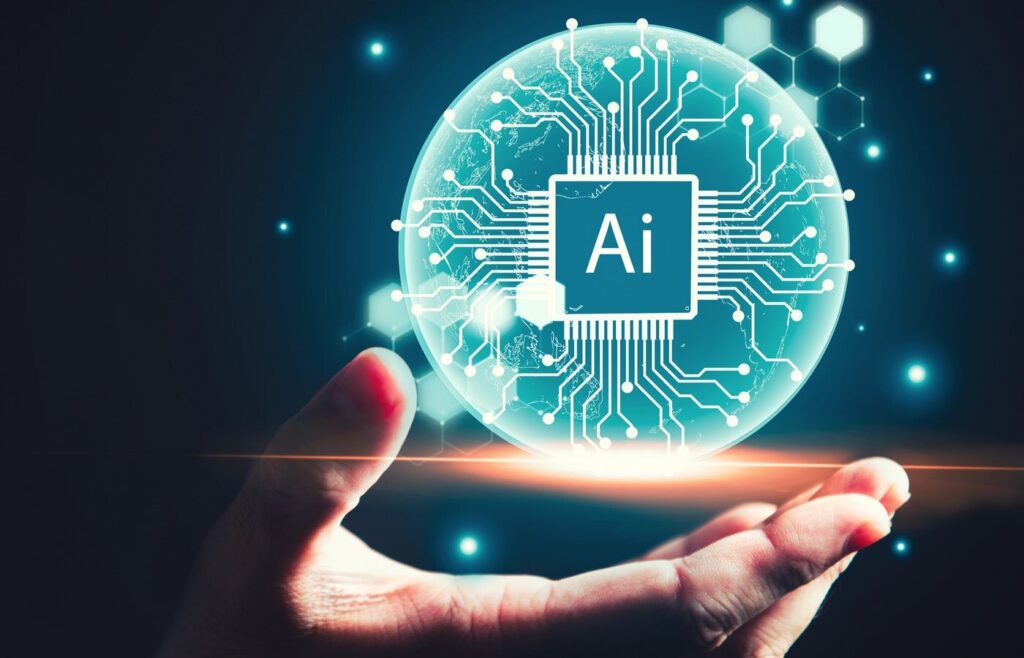In 2024, the landscape of artificial intelligence (AI) apps for Android and iOS is more vibrant and accessible than ever. From intuitive voice assistants to advanced photo editing utilities, AI apps are revolutionizing how we interact with our devices. This article delves into the top 20 AI apps that promise to enhance your productivity, creativity, and everyday life, providing a comprehensive look at what each app offers.
The surge in AI app development, particularly after the widely acclaimed release of ChatGPT in late 2022, has democratized AI technologies, making them both affordable and user-friendly. However, navigating this plethora of options to find the right app for specific tasks can be overwhelming.
AI Apps: Enhancing Work and Life
AI applications have a significant impact on improving workflows and simplifying day-to-day activities. They assist users in crafting emails, editing photos, and even managing finances, bringing AI’s transformative potential to the fingertips of ordinary consumers. Recognizing the challenge in selecting the most suitable app among countless options, I have meticulously evaluated several AI tools tailored to common usage scenarios. Here are the best AI apps for 2024 that can transform your daily activities:
ChatGPT: The Ultimate Text and Image Generator
Though not the pioneer AI app, ChatGPT’s groundbreaking launch showcased the immense potential of AI in various scenarios. It excels in generating contextually relevant and sophisticated text and images, making it a powerful tool for brainstorming, customer support, content creation, and more. ChatGPT’s versatility makes it accessible to everyone, from tech enthusiasts to professionals needing assistance with email drafting or creative writing prompts.
Advantages:
– Free version available
– Produces human-like and sophisticated text, image, and code generations
– Excellent for brainstorming ideas
Disadvantages:
– Responses can sometimes be lengthy or off the mark
– Subscription needed for newer versions with enhanced features
Grammarly: Precision in Grammar Error Detection
Grammarly has revolutionized writing for many, including myself. More than just a grammar checker, it offers comprehensive suggestions on style, tone, and clarity tailored to various target audiences. Real-time feedback ensures that emails, articles, and social media posts are polished and professional. The tool’s adaptability to different writing contexts and its incorporation of generative AI to support brainstorming and content creation further amplify its utility.
Advantages:
– Catches grammar and spelling mistakes
– Suggests ways to improve writing
– Highly customizable
Disadvantages:
– Some suggestions may seem inappropriate
– Free version doesn’t cover style or context
StarryAI: Artistic Brilliance in AI Art/Image Generation
StarryAI is an innovative app that transforms text descriptions into unique digital art. Whether creating personalized gifts, generating illustrations, or brainstorming design ideas, StarryAI’s flexibility and creativity make it a standout for artists and anyone looking to add a creative flair to their projects. Users input descriptive words, and the app produces artistic images ranging from abstract designs to realistic pictures.
Advantages:
– High-quality output
– Users retain full rights to their creations
Disadvantages:
– Output quality relies on the prompter’s input
– Image generation can be slow
ELSA Speak: Bringing Fluency to Your Accents and Pronunciation
ELSA Speak is an exceptional tool focused on enhancing English pronunciation. Ideal for individuals and educational institutions, it provides personalized feedback, tracks progress over time, and tailors lessons to individual needs. Through its AI coach, users receive detailed insights into their accent, fluency, and intonation, transforming language learning into an engaging experience.
Advantages:
– Supports a wide range of languages
– Tracks user progress effectively
Disadvantages:
– Pronunciation guidance can sometimes lack clarity
– Subscription costs may be high for some users
Cleo: Your Intelligent Financial Manager
Cleo stands out for its engaging approach to personal finance. The AI assistant interacts conversationally, making budgeting, saving, and financial monitoring less daunting and more enjoyable. Users get personalized financial advice and can even opt for motivational interactions, adding a unique touch to the financial management experience.
Advantages:
– Fun and light-hearted approach to budgeting
– Offers personalized financial advice
Disadvantages:
– Confusing subscription policies
– Some plans can be expensive
Otter.ai: Unmatched in Transcription Services
Otter.ai is a boon for professionals, providing highly accurate transcription services for meetings, interviews, and more. Its integration with platforms like Zoom and Google Meet ensures seamless usability. The app’s ability to distinguish between multiple speakers and provide organized, searchable transcripts makes it indispensable for team collaboration and information management.
Advantages:
– Excellent for extracting key information from content
– Automated meeting notes and summaries
Disadvantages:
– Occasional transcription inaccuracies
– Can be expensive for frequent users
Lensa AI: Transforming Photo Editing
Lensa AI is a versatile photo editor that allows users to retouch images, add special effects, and generate avatars. Its user-friendly interface and extensive range of editing tools make it an indispensable app for anyone looking to enhance their photos effortlessly.
Advantages:
– Numerous personalization options
– Great for retouching images and creating avatars
Disadvantages:
– Might make occasional mistakes
– May have compatibility issues with certain devices
Fireflies AI: Mastering Meeting Notes
Fireflies AI takes the hassle out of managing meeting notes. By integrating with popular conferencing tools, it records, transcribes, and organizes detailed notes and summaries, ensuring that you never miss critical information or action items. The app’s intelligent system identifies key points, highlights essential topics, and suggests follow-ups, making it an invaluable tool for project management.
Advantages:
– Wide compatibility
– High accuracy in transcription
Disadvantages:
– Limited language support
– Can be costly for small teams
Choosing the Best AI Apps for Your Needs
Selecting the best AI apps involves evaluating your specific needs and priorities. Whether you want to automate repetitive tasks, enhance customer service, or improve data analysis, there’s an AI app suitable for every requirement. Opting for user-friendly solutions with strong customer support and robust integration capabilities is essential for long-term success.
Frequently Asked Questions
Which AI App Is Most Popular?
ChatGPT is the most widely used AI app, offering diverse functionalities for various tasks. However, popularity should not be the sole criterion; focusing on the app’s functionalities in line with specific needs is crucial.
What is the Best AI App Right Now?
The best AI app depends on individual requirements. ChatGPT stands out for general-purpose use, StarryAI excels in creative tasks, and Grammarly is ideal for writing and editing.
Is There a Better AI App Than ChatGPT?
The best app varies based on specific needs. For example, MidJourney excels in image generation, while Claude offers better conversational memory in chatbots.
What is the Best Free AI to Use?
ChatGPT’s free version provides robust capabilities, making it a popular choice among free AI tools.
The Rapidly Growing AI App Sector
In summary, the AI app sector is expanding swiftly, with new tools emerging to cater to various needs—from business support to personal creativity. Whether you seek an AI solution for professional tasks or personal enhancement, the best AI apps listed above offer a range of user-friendly and cost-effective options to explore.
20 Must-Try AI Apps for iOS and Android in 2024
As we step into 2024, the proliferation of AI applications continues to redefine how we interact with our devices. From voice assistants to photo editing, the best AI apps enhance productivity, foster creativity, and simplify everyday tasks, making them indispensable tools for users on both Android and iOS platforms.
With ChatGPT blazing the trail for AI accessibility following its release in late 2022, a plethora of AI apps have emerged, democratizing AI technology. This explosion of options can make it tricky to discern which app is best suited for specific needs. After evaluating numerous tools, here are the standout AI apps for 2024 that promise to transform your everyday life.
ChatGPT: Versatile Text and Image Generator
The launch of ChatGPT revolutionized the artificial intelligence landscape, showcasing the remarkable potential of conversational AI. Known for its natural language processing capabilities, ChatGPT is adept at generating human-like text responses, making it an invaluable tool for customer support, content creation, brainstorming, and more. Its ability to produce text and images from a simple prompt sets it apart, making it accessible to users across varying levels of tech-savviness.
Pros:
– Free version available
– Generates sophisticated text, images, and code
– Excellent for brainstorming and content generation
Cons:
– Responses can be lengthy and not always on point
– Subscription required for advanced features
Pricing:
– Free: Limited access
– Plus: $20/month
– Team: $30/user/month
– Enterprise: Custom pricing
Features:
– Natural language understanding
– Text and image generation
– Data analysis capabilities
– Available on web, iOS, and Android
– Language translation
Grammarly: The Ultimate Grammar Tool
Grammarly brings more to the table than simple grammar checks. As a writer, I’ve found its real-time feedback on style, tone, and clarity invaluable for ensuring polished communication. Its ability to adapt suggestions based on the context and type of document—whether formal or casual—makes Grammarly essential for anyone who writes frequently. Recent updates now include generative AI support for brainstorming and content creation.
Pros:
– Catches grammar and spelling mistakes
– Provides style and tone improvement suggestions
– Highly customizable
Cons:
– Some suggestions may be inappropriate
– Free version lacks contextual checks
Pricing:
– Free: Basic correction features
– Premium: $30/month
– Business: $15/member/month
– Enterprise: Custom quote
Features:
– Comprehensive grammar and style checks
– Plagiarism detection
– AI-driven text generation
– Tone adjustment
StarryAI: Creative AI Art Generator
StarryAI offers a creative outlet for generating digital art from simple text prompts. Whether for personalized gifts, brainstorming design ideas, or creating digital assets, StarryAI taps into AI’s creative potential to deliver unique artistic outputs that users fully own.
Pros:
– High-quality image generation
– Users retain complete rights to their creations
– Intuitive user interface
Cons:
– Quality depends on the input prompt
– Limited customization options
Pricing:
– Free: Up to 25 images/day without watermarks
– Starter: $4.99/week or $95.99/year
– Unlimited: $11.99/week or $384/year
– Unlimited Pro Max: $19.99/week or $768/year
Features:
– Customizable models, styles, and aspect ratios
– Bulk art generation
– NFT art creation
ELSA Speak: Language Pronunciation Coach
ELSA Speak excels in helping non-native English speakers perfect their pronunciation. This AI-powered app offers over 7,000 lessons and exercises tailored to individual speech patterns, making it an excellent tool for language learners and professionals looking to refine their accent and fluency.
Pros:
– Supports multiple languages
– Progress tracking
– Personalized AI coach
Cons:
– Can be expensive
– User interface sometimes freezes
Pricing:
– Lite: Starting at $20.88/user for three months
– Medium: Starting at $20.22/user for three months
– Premium: Custom quote
Features:
– Pronunciation and fluency feedback
– AI-generated custom lessons
– Extensive reporting and analytics
Cleo: Personal Finance Assistant
Cleo’s conversational interface turns financial management into a more engaging and less daunting experience. Through playful interactions, Cleo helps users budget, save money, track spending habits, and even boost their credit scores.
Pros:
– Makes budgeting interactive and fun
– Personalized financial advice
– Helps boost credit scores
Cons:
– Confusing subscription options
– Limited customer support
Pricing:
– Free: Essential budgeting tools
– Grow: $2.99/month
– Plus: $5.99/month or $44.99/year
– Builder: $14.99/month or $38.25 for three months
Features:
– AI chatbot for quick financial insights
– Comprehensive budget tracking
– Customized financial advice
Otter.ai: Real-Time Transcription Specialist
Otter.ai stands out for its accurate transcription capabilities and ability to distinguish among multiple speakers. Integrated with platforms like Zoom and Google Meet, it captures and organizes meeting details, making it an indispensable tool for professionals.
Pros:
– Excellent for searching content
– Speaker identification
– Live transcription and captioning
Cons:
– Occasional transcription errors
– Can be expensive
Pricing:
– Basic: Free, limited transcription minutes
– Pro: $16.99/user/month
– Business: $30/user/month
– Enterprise: Custom pricing
Features:
– Real-time transcription
– Keyword and topic tracking
– Annotation and collaboration tools
Lensa AI: Advanced Photo Editing
Lensa AI revolutionizes photo editing with its array of tools and effects, allowing users to create professional-quality images and videos. From background blur to skin smoothing, Lensa’s features cater to novice editors and seasoned photographers alike.
Pros:
– Rich personalization options
– Rapid avatar generation
– Versatile editing tools
Cons:
– Occasional compatibility issues
– Not a professional-grade editor
Pricing:
– Trial: Seven days
– Paid: $7.99/month or $29.99/year
Features:
– Comprehensive photo and video editing tools
– AI avatar creation
– Special effects and filters
Fireflies AI: Intelligent Meeting Notes Organizer
Fireflies AI is a game-changer for professionals bogged down by meeting minutes. The app transcribes, highlights, and organizes key points and action items from virtual meetings, integrating seamlessly with communication tools like Zoom and Teams.
Pros:
– Supports multiple languages
– High transcription accuracy
– Collaborative features
Cons:
– Limited language support
– Expensive for small teams
Pricing:
– Free: Basic transcription and summaries
– Pro: $18/seat/month
– Business: $29/seat/month
– Enterprise: $39/seat/month
Features:
– Automated meeting notes
– Video screen capture
– Advanced keyword tracking
Selecting the Best AI Apps for Your Needs
When choosing an AI app for your business, it’s essential to evaluate how the tool fits your specific operational needs. Focus on apps that automate repetitive tasks, enhance customer interactions, or provide insightful data analysis. Consider usability, scalability, and customer support to ensure the app can adapt to your evolving business requirements.
Frequently Asked Questions (FAQs)
Which AI App Is Everyone Using?
ChatGPT remains a top choice for its versatility as a research tool, content creator, and personal assistant. However, the AI app landscape is rapidly evolving, and many apps offer comparable functionality.
What is the Best AI App Right Now?
The best AI app depends on your needs. For general tasks, ChatGPT excels; for creativity, StarryAI is outstanding. Grammarly is unmatched for writing improvement.
Is There a Better AI App Than ChatGPT?
Preferences vary, but apps like Claude offer superior conversational memory, while MidJourney excels in image generation.
What is the Best Free AI to Use?
ChatGPT provides a robust free version with powerful capabilities.
Is ChatGPT Free?
ChatGPT offers both free and paid tiers, with advanced features available in the paid version.
Conclusion: The Fast-Growing AI App Sector
The AI app sector is expanding rapidly, offering innovative solutions across virtual shopping, telehealth, project management, and more. Whether you need an AI tool for business or personal use, exploring the apps listed above is a great start. For more on generative AI companies and their offerings, delve into our comprehensive guides.
Utilizing these AI apps can significantly enhance productivity, creativity, and overall efficiency, making them invaluable additions to your digital toolkit.